🦈 ศูนรวมของเล่นDevสไตล์Hacker
Advanced Web Security Toolkit for Ethical Hackers & Developers
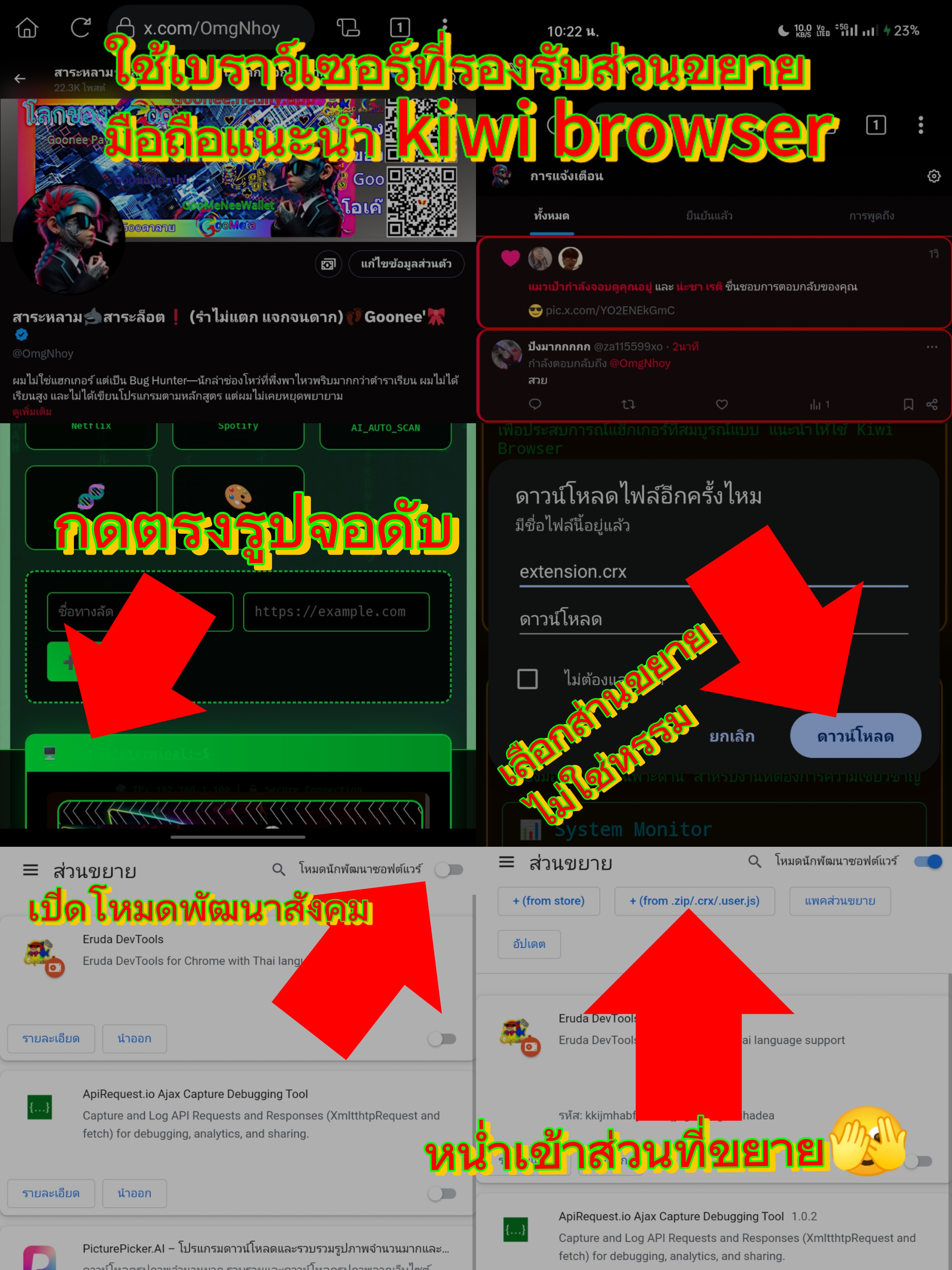
Floating Console
แผงคอนโซล ที่พกพาง่าย ไม่ว่าคุณจะเป็นนักพัฒนา หรือแฮกเกอร์ก็สามารถสนุกกับมันได้
7 Security Tools
เครื่องมือทดสอบช่องโหว่ที่หลากหลาย นำมาบีบอัดเพื่อให้สะดวกในการใช้งาน
ธีมทวิตเตอร์
สิ่งที่Devมือใหม่คิดว่ายาก เราได้ทำมาให้แล้ว แค่โหลด extension ไปปรับแต่งได้ตามสไตล์ของตัวเอง
Code Snippets
Save and organize your frequently used JavaScript code snippets for quick access.
Metatag
สิ่งที่จะทำให้โพสของคุณ ดูเป็นมืออาชีพ เพียงแค่ใส่ลิ้งค์ ดาวน์โหลดไฟล์ และอัปโหลดผ่านNetlify/github
Matrix Theme
Sleek hacker-inspired design with customizable themes and smooth animations.
⚡ Getting Started
Follow these simple steps to start using Shark Console on any website:
Navigate to any website
Visit any webpage where you want to use the security tools
Press Ctrl+Shift+F12
Use the keyboard shortcut or click the extension icon in your toolbar
Load security tools
Go to the Tools tab and click on any tool to load it onto the page
Start hacking!
Use the Console tab to execute JavaScript or save code snippets
⌨️ Keyboard Shortcuts
⚠️ Important Legal Notice
Shark Console is designed for educational purposes, ethical hacking, and authorized security testing only. Always obtain proper permission before testing on websites you don't own. Users are responsible for complying with applicable laws and website terms of service.
🦈 Thank you for installing Shark Console v2.1
Happy ethical hacking!
หาเจอจนได้ twitter.com/Omgnhoy Line: Pimpop1997